Alight Motion Alternative: Alight Motion is a famous mobile video editing program noted for its rich functionality and easy-to-use UI. However, customers frequently seek alternatives for various reasons, including compatibility difficulties, cost, and feature limits. In this post, we will look at five great alternatives to Alight Motion that provide similar functionality and versatility.

Smartphones have become the primary medium for creating and distributing video content. Numerous programs can help you make visually appealing and professional videos. Almost all of these apps include robust and advanced capabilities that make video editing easier and simpler. Alight Motion is one of the most popular and powerful video and motion graphic editing apps.
| Name | Pricing | Visual Effects | Animation Capabilities | Editing Interface | Export Options | Audio Editing |
|---|---|---|---|---|---|---|
| Alight Motion | The free version has limited features and offers in-app purchases. | Enhanced transitions, effects, filters, and color-grade filters | Extensive and complex keyframe animation, including animation presets and masking. | Somewhat complex yet adjustable. | Customize resolution, frame rate, and bit rate with greater versatility. | Highly powerful audio editing tools, multitrack audio editing |
| KINEMASTER | Free to use, with some in-app purchases. | Transitions, effects, and filters | High keyframe animation that includes set animation features | User-friendly interface | Custom resolutions and frame rates | Multi-track audio editing |
| FILMORA | Filmora Pro subscription includes a free trial. | Supports transitions, effects, and green screens. Motion graphics and overlays. | Advanced keyframe animation, a good preset collection, and masking. | Easy to use and customized using the drag-and-drop feature. | Export in multiple resolutions and formats. | Multi-track audio editing, audio mixing, and effects; royalty-free music collection. |
| CAPCUT | Free to use, with some in-app purchases. | Supports transitions, filters, effects, and green screens. | Basic keyframe animation with motion graphics. | Easy-to-use and modern interface | Custom resolution with 4K resolution, 60 frames per second, and Smart HDR. | A huge collection of music clips and sound effects. Extract audio from video. |
| VIVACUT Video Editor | Free trial version and a paid subscription | Transitions, filters and effects, color grade filters. | Detailed keyframe animation, animation presets, and masking | Touch-friendly timeline with adjustable options. | Export in 720p, 1080p, and 4K resolutions. | Audio editing with several tracks, audio mixing and effects, beat detection, and sound effects. |
| VN Video Editor | Free to use, with some in-app purchases. | Enhanced transitions, effects, filters, and color-grade filters | A wide range of animated tools with 19 built-in keyframe animations, animation presets, and masking. | streamlined, user-friendly, and uncomplicated. | Customize the resolution, frame rate, and bit rate. 4K resolution and frame rate of up to 60 FPS. | Basic audio editing with simple music beats and marks, high-quality audio recording |
Table of Contents
Alight Motion Alternatives Apps in 2024
CapCut Video Editor
This is also one of the best and most popular video editing software mostly by YouTubers, social media influencers, and vloggers.
This involves all but a few of the basic video editing parameters, and quite a number of the advanced parameters including keyframe animations, slow motion effects, chroma key or green screen, PIP and split scissors, intelligent stabilization, and more.
This also contains some automatic subtitles, trend filters, and effects, background removal, and more. CapCut can also extract audio from videos.
In general, I can state that CapCut is more appropriate for looking cool and snap and has a vast library of ready effects and transitions while Alight Motion is all about complex animating.
The program nicely handles quick and stylish video production, frequently used changes of the company’s images thumbnails, as well as graphics.
Filmora Video Editor
Another application that can be used for video editing is Filmora and it is again a very handy tool because of the simplified interface. This one is one of the best to produce vlogs, short videos, reels, or whatever mini-content you can think of.
The capabilities include text-to-video, text-to-speed, AI video effects, auto-captions, AI smart cut-out, AI copywriting, and the rhythm master.
The features that are normally provided in professional editing tools are keyframe animation, video stabilization, color grading and correction, motion tracking, etc.
Compared to the previously mentioned Filmora, the interface of Alight Motion seems to be a bit more complex. Also, Alight Motion has better keyframe animation than Filmora and is still easier to use. In addition, there is more comprehensive editing of multi-track audio in Alight Motion. Alight Motion gives you more control when it comes to exporting.
Here they also have the video editing app called Filmora which is also famous among the users because of its simplicity. This is one of the best platforms to create, vlogs, short clips, and reels.
The features incorporated into the programme are; text-to-video, text-to-speed-AI effects Video, Auto Captions, AI Smart Cutout, AI Copywriting, and Rhythm Master.
Some of the tools that are available for professional editing are keyframe animation, video stabilizer, color grading and correction, and motion tracking.
By comparison, the Alight Motion interface seems to be a bit more complex than that of Filmora. In addition, the Alight Motion provides more effective functionality in keyframe animation than the Filmora. Moreover, Alight Motion is equipped with more elaborate capabilities for multi-track audio editing. Alight Motion can be said to offer more liberties when it comes to exporting as compared to film.
KineMaster
There is another quite interesting program for video editing that can be compared to Alight Motion, and it is KineMaster. It is one of the most used applications to create vlogs, slideshows, video montages,s, and chroma key videos.
It has a vast library containing tons of massively accessible non-exclusive music, stickers, video templates, and sound effects. Also, the supported features are Chroma key support, multiple audio and video track support, and multi-track audio with audio mixing and editing tools. These features are as follows: they are similar to Alight Motion’s advanced editing options.
The speed ramping functions of both programs are the same, But Alight Motion has other features for advanced editing.
VivaCut Video Editor
VivaCut video editor is one of the most powerful and most enhanced video editors with the function of photo editing. It can be easily operated, moreover, it has a drag-and-drop function.
The app gives most of the customization options of professional video editing tools including chroma key and keyframe animation tools, masks, templates, audio extraction, and music marker support.
This comprises many complicated video editing functionalities or features, some of which include; speed control, through speed ramping, control of tones through the curve tone facility for color adjustment, re-play in reverse, and blending of videos.
Although I was highly impressed with the multi-layer and visual effects in VivaCut this app has stronger support for key-frame animation. The great news is that both Alight Motion and VivaCut have the capability of having multiple audio tracks available, and based on what has been observed heretofore, it is quite apparent that most of the enhanced features of these apps are similar to each other.
VN Video Editor
Most of video content providers prefer this video editor because it has a simple and easy-to-use interface. Besides, it can be seen that using a VN Video Editor reduces the stress level in video editing. Unlike Alight Motion, this is more appropriate for those who are new to the application.
A helpful component of the program is the multi-track video editor; options are possible rough cuts, deletion and rearranging, tracks for the timeline, and the capability to save a draft in a few minutes, making the movie look good.
VN Video Editor also has other features that are modern, transitions, effects, filters, freeze frame options, reverse, zoom, basic audio cutting tools, etc.
Similarly to Alight Motion, there is VN Video Editor that also supports keyframe animation and also animation presets. In addition, the speed curve option permits you to set your movie to move faster or slower than the original.
Moreover, some users noticed that compared to the Alight Motion the application is not very powerful in animating and editing an audio track. Similarly with customization here:
Furthermore, in the aspect of multi-track audio capabilities, Alight Motion has a greater editing capability compared to VN Video Editor.
While editing is easy and free from stress, some users think that the program is not customizable for an even more frictionless experience than other parallel apps.
FAQS
Can I use these alternatives on both iOS and Android devices?
Yes, the majority of the solutions discussed in this post are available on both iOS and Android platforms.
Are there any free alternatives to Alight Motion?
Yes, some alternatives provide free versions with limited capabilities or need in-app fees for greater functionality.
Which alternative is best for beginners?
Beginners may prefer programs with user-friendly UI and intuitive editing features, such as Kinemaster and FilmoraGo.
Conclusion
Therefore, despite Alight Motion seems to be a go-to solution for mobile video editing, there are other applications designed for the same purpose and allow meeting most of the editing needs. People might choose a particular editor based on the working options, price, and the way users cope with an application.



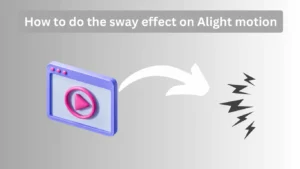
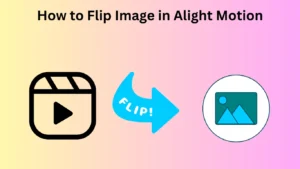
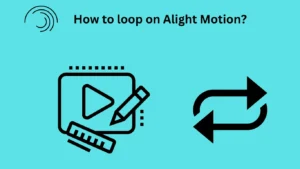
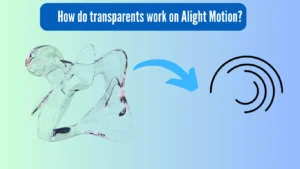

3 thoughts on “Alight Motion Alternatives Best 5 Video Editing APK”