Alight Motion Alternative: Alight Motion is a famous mobile video editing program noted for its rich functionality and easy-to-use UI. However, customers frequently seek alternatives for a variety of reasons, including compatibility difficulties, cost, and feature limits. In this post, we will look at five great alternatives to Alight Motion that provide similar functionality and versatility.

Smartphones have become the primary medium for creating and distributing video content. There are numerous programs that can help you make visually appealing and professional videos. Almost all of these apps include robust and advanced capabilities that make video editing easier and simpler. Alight Motion is one of the most popular and powerful video and motion graphic editing apps.
| Name | Pricing | Visual Effects | Animation Capabilities | Editing Interface | Export Options | Audio Editing |
|---|---|---|---|---|---|---|
| Alight Motion | The free version has limited features and offers in-app purchases. | Enhanced transitions, effects, filters, and color-grade filters | Extensive and complex keyframe animation, including animation presets and masking. | Somewhat complex yet adjustable. | Customize resolution, frame rate, and bit rate with greater versatility. | Highly powerful audio editing tools, multitrack audio editing |
| KINEMASTER | Free to use, with some in-app purchases. | Transitions, effects and filters | High keyframe animation that includes set animation features | User-friendly interface | Custom resolutions and frame rates | Multi-track audio editing |
| FILMORA | Filmora Pro subscription includes a free trial. | Supports transitions, effects, and green screens. Motion graphics and overlays. | Advanced keyframe animation, a good preset collection, and masking. | Easy to use and customized using the drag-and-drop feature. | Export in multiple resolutions and formats. | Multi-track audio editing, audio mixing, and effects; royalty-free music collection. |
| CAPCUT | Free to use, with some in-app purchases. | Supports transitions, filters, effects, and green screens. | Basic keyframe animation with motion graphics. | Easy-to-use and modern interface | Custom resolution with 4K resolution, 60 frames per second, and Smart HDR. | A huge collection of music clips and sound effects. Extract audio from video. |
| VIVACUT Video Editor | Free trial version and a paid subscription | Transitions, filters and effects, color grade filters. | Detailed keyframe animation, animation presets, and masking | Touch-friendly timeline with adjustable options. | Export in 720p, 1080p, and 4K resolutions. | Audio editing with several tracks, audio mixing and effects, beat detection, and sound effects. |
| VN Video Editor | Free to use, with some in-app purchases. | Enhanced transitions, effects, filters, and color-grade filters | A wide range of animated tools with 19 built-in keyframe animations, animation presets, and masking. | streamlined, user-friendly, and uncomplicated. | Customize the resolution, frame rate, and bit rate. 4K resolution and frame rate of up to 60 FPS. | Basic audio editing with simple music beats and marks, high-quality audio recording |
Table of Contents
Alight Motion Alternatives Apps in 2024
CapCut Video Editor
This is also one of the greatest and most often used video editing tools, particularly among social media content creators and vloggers.
This includes practically all of the fundamental video editing features, as well as some sophisticated features such as keyframe animation effects, smooth slow-motion effects, chroma key or green screen support, Picture-In-Picture layering and splicing, smart stabilization features, and many more.
This also contains some automatic subtitles, trendy filters, effects, and background removal. CapCut can also extract audio from videos.
When compared to Alight Motion, CapCut is more suited for stylish and quick cuts with a large library of pre-made effects and transitions, whereas Alight Motion focuses on complex animation.
The program is great for rapid and trendy video editing, with easy edits of company images and thumbnails and graphics.
Filmora Video Editor
Filmora is also a popular video editing app due to its simplicity of use. This is one of the greatest programs for generating vlogs, short videos, and reels.
The software contains a variety of useful capabilities, including text-to-video, text-to-speed, AI Video Effects, Auto Captions, AI Smart Cutout, AI Copywriting, and Rhythm Master.
Advanced tools for professional editing include keyframe animation, video stabilization, color grading and correction, and motion tracking.
When compared to Filmora, the Alight Motion interface appears to be slightly more sophisticated. Furthermore, Alight Motion offers more powerful keyframe animation than Filmora. Furthermore, Alight Motion includes more extensive multi-track audio editing capabilities. Alight Motion provides greater freedom in exporting.
Filmora is also a popular video editing app due to its simplicity of use. This is one of the greatest programs for generating vlogs, short videos, and reels.
The software contains a variety of useful capabilities, including text-to-video, text-to-speed, AI Video Effects, Auto Captions, AI Smart Cutout, AI Copywriting, and Rhythm Master.
Advanced tools for professional editing include keyframe animation, video stabilization, color grading and correction, and motion tracking.
When compared to Filmora, the Alight Motion interface appears to be slightly more sophisticated. Furthermore, Alight Motion offers more powerful keyframe animation than Filmora. Furthermore, Alight Motion includes more extensive multi-track audio editing capabilities. Alight Motion provides greater freedom in exporting than filmora.
KineMaster Video Editor
KineMaster is another interesting video editing program to consider as an alternative to Alight Motion. This is a popular video editing program for generating vlogs, slideshows, video collages, and chroma key videos.
It has a huge selection of royalty-free music, stickers, video templates, and sound effects. In addition, the program includes advanced capabilities such as Chroma key support, multi-audio and video tracks, and multi-track audio editing with mixing and editing tools. These features are similar to the sophisticated editing capabilities of Alight Motion.
The speed ramping functions of both programs are identical, however Alight Motion has extra capabilities for sophisticated editing.
VivaCut Video Editor
VivaCut video editor is a strong and advanced video editor with photo editing capabilities. It is simple to use with its drag-and-drop feature.
The app provides nearly all of the professional video editing tools, such as chroma key support, keyframe animation, masking, templates, audio extraction, and music marker support.
This includes a variety of complex video editing capabilities such as speed-ramping, which allows you to play your video at a faster or slower pace, curve tone editing features for fine-tuning color corrections, reverse playback, and video blending modes.
While VivaCut has great multi-layer and visual effects, Alight Motion supports more powerful key-frame animation. Both Alight Motion and VivaCut include multi-track audio editing, and the most of the apps’ advanced capabilities appear to be identical.
VN Video Editor
This video editor is popular among most video content providers because of its simple and user-friendly design. Furthermore, using a VN Video Editor makes video editing less stressful. In contrast to Alight Motion, this is more suited to beginners.
Multi-track video editing is a useful feature featured in the program, allowing you to do modifications such as quick rough cuts, deleting and reordering, a multi-track timeline, and the option to save drafts in a matter of minutes, making your movie seem great.
VN Video Editor also includes a variety of other features such as trendy transitions, effects, filters, freeze frame features, reverse and zoom functions, basic audio editing tools, and so on.
In addition, VN Video Editor, like Alight Motion, supports keyframe animation and animation presets. Furthermore, the speed curve option allows you to make your movie play faster or slower than the original.
However, when compared to the Alight Motion, some users believe it lacks powerful animation and audio editing features. Customization options are similarly limited here.
Additionally, Alight Motion provides more advanced multi-track audio editing options than VN Video Editor.
Though the program is simple to use with stress-free editing, some users believe it lacks customization for a more seamless experience than other parallel apps.
FAQS
Can I use these alternatives on both iOS and Android devices?
Yes, the majority of the solutions discussed in this post are available on both iOS and Android platforms.
Are there any free alternatives to Alight Motion?
Yes, some alternatives provide free versions with limited capabilities or need in-app fees for greater functionality.
Which alternative is best for beginners?
Beginners may prefer programs with user-friendly UI and intuitive editing features, such as Kinemaster and FilmoraGo.
Conclusion
In conclusion, while Alight Motion remains a popular choice for mobile video editing, other alternatives provide similar functionality and cater to a wide range of editing requirements. Users may pick the best option for their editing tasks by comparing features, cost, and user experience.



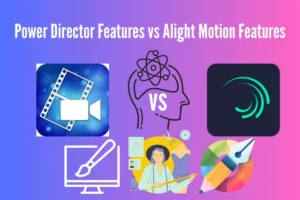
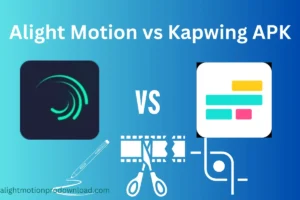




2 thoughts on “Alight Motion Alternatives Best 5 Video Editing APK”